Need help? Call Us:
(+357) 22 05 84 13
Acronis Cyber Protect Home Office (formerly Acronis True Image) is the only cyber protection solution that
keeps your digital world safe from all of today’s threats thanks to its unique integration of best-of-breed backup and cutting-edge anti-malware technologies in one.Step by Step guide :
Step 1 : Visit the Acronis website : Download
Step 2 : Submit the required details and your activation key. The confirmation prompt will be sent to the submitted E-mail address shortly;.
Step 3 : Click the link in confirmation prompt or copy and paste the link into the address bar of your web browser. You will be redirected to Products page. The product serial number will be displayed among your registered products;.
Step 4 : Use the displayed serial number to install the product.
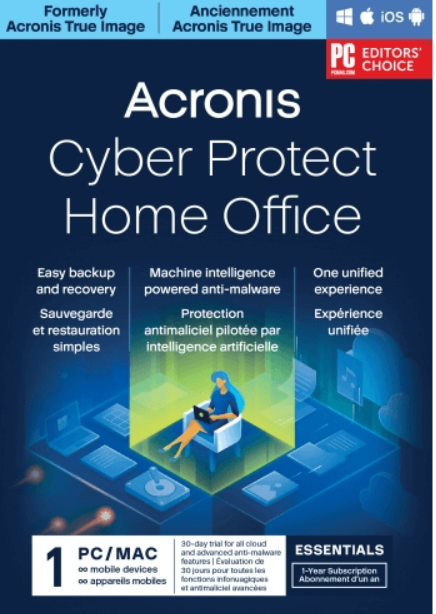
From the time the order is confirmed, it should take up to 15 minutes to arrive at the email you used when placing the order.
Digital products, including but not limited to digital keys, may require activation. Activation instructions will be provided in the order confirmation notification sent to the email address registered in the user account. If you do not receive activation instructions by email, please contact customer service for assistance. Digital products are available immediately after activation, and no returns or refunds are allowed for these types of products.